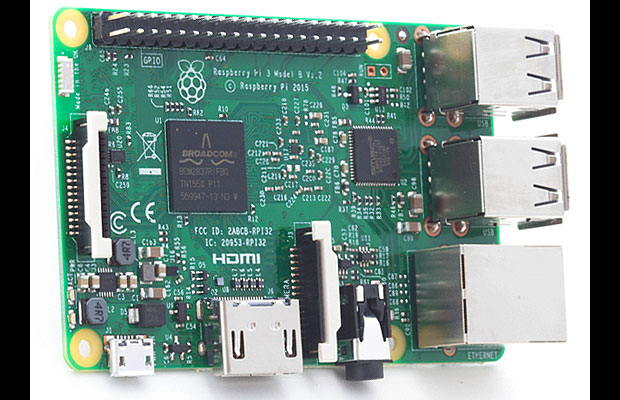Apple has been remarkably consistent in two areas over the years. Firstly, it has invented new technologies and ways of using its products that wow its users. And secondly, it has often exasperated vocal sections of its user base by ditching tried-and-tested standards, from the CD drive to the headphone jack.The new MacBook Pro follows tradition in this regard.
As the first significant update to Apple’s range of high-end laptops in four years, it packs in a host of upgrades, including a thinner design, higher-quality screen, new trackpad and keyboard, as well as a power boost. It also has two things never seen on a laptop – a touchscreen strip above the keyboard known as the “Touch Bar” and the Touch ID fingerprint scanner that iPhone and iPad users will recognise.
But true to form, it has also been controversial. It is not as powerful as many users would like, it can’t be upgraded, and there is no traditional USB port or SD card slot (the only ports included on the new MacBooks are the USB-C standard). This has irritated many creative types, including musicians and video editors, whom Apple has always championed, and means most people using the new MacBook Pro will need to invest in additional dongles or wires.
This is not to mention the price, which starts at £1,449, goes to £1,749 for the Touch Bar version and rises to £2,699 for the most expensive model: a stretch even by Apple’s standards.
Design and display
There are three main models of the new MacBook Pro: a 13-inch model without the Touch Bar or Touch ID, and 13-inch and 15-inch versions that do have them. In place of the Touch Bar, the entry-level model has the familiar row of function keys atop the keyboard, as well as two USB-C ports instead of four, and a less powerful processor.
At a glance | MacBook Pro
Key things to know
Sizes:Available in 13-inch or 15-inch. They are “the thinnest ever MacBook”, around 20 per cent smaller in volume than previous models
Best new features:Touch Bar, TouchID and USB-C ports
Battery life:up to 10 hours
Colours:silver and space grey
RAM:8GB - 16GB
Cost:starts from £1,499 for the 13-inch MacBook Pro
Key dates:Out now
Touch Bar
Touch Bar is a screen that replaces the function keys at the top of the keyboard. The buttons on the new strip change depending on what program you're using at any given time.
For example, when you’re in Safari it will display shortcuts to your favourite websites. It can also be used to adjust brightness and change the volume of a song, as well as straighten a picture in Photos or suggest words while you’re typing.
USB-C
Instead of a standard USB port, the MacBook Pro has four USB-C ports. All four sockets can be used to charge the laptop or attach USB-C, Thunderbolt, HDMI and USB connectors. You’ll need an adapter of course, but these can be purchased for less than £20 online.
All three models are thinner and lighter than their predecessors, although at 1.4kg for the 13-inch version, they are not quite ultraportable.
The screen, though, is gorgeous: even at two-thirds brightness it looks fantastic. The laptop comes in the traditional silver as well as space grey, and as you'd expect, look and feel great.
Keyboard and Trackpad
For all the excitement about the Touch Bar, it would be worth nothing if the new MacBook Pro didn’t have a decent keyboard and trackpad. Luckily, both are fantastic.
The keyboard borrows the “butterfly” design from last year’s 12-inch MacBook: the keys are fairly shallow and don’t travel very far, but it is a joy to type on and I took to it instantly.
The computer’s compact form means the up and down arrow keys are a little small, and while the keyboard is a little louder than you might be used to, neither are huge issues.
The glass trackpad has always been one of the MacBook’s biggest advantages over Windows laptops, none of which come close to matching it, and this is as true as ever on the new MacBook. The trackpad is enormous, making it easy to scroll from one side of the screen to the other and make multi-finger gestures. It also has special thumb-detection technology that stops it from responding when you rest your hands on it while typing.
The trackpad has the same “Force Touch” technology as last year’s 12-inch MacBook and last year's MacBook Pro, so you click it to select and click harder for a different action – preview a web page in Safari or drag a section of text in Microsoft Word. For newbies, it’s a similar effect to the iPhone’s 3D Touch, and is very useful once you master it.
Ultimately, the fundamentals of a good laptop – screen, keyboard and trackpad – are all executed flawlessly, but at this point we expect that from Apple. What’s more interesting is what’s new, which brings us to.
The Touch Bar
The main selling point of the new MacBook Pro is the Touch Bar, which is a thin LCD touchscreen above the keyboard where the escape key and function keys usually are.
While physical buttons are static, the Touch Bar is infinitely flexible and customisable – the idea is that whatever you are doing, it will give you a useful set of controls. When typing, it can suggest your next word; in iMessage it will show you a strip of emojis; when watching a video it displays a slider you can move back and forth to pick a point in the video; open a new tab in Safari and it will show your favourite websites.
The traditional controls for volume, screen brightness and music haven’t gone away; they’re just collapsed into a section on the right side of the Touch Bar, which you can expand by toggling a button on the side.
While the Touch Bar is easy to use, I haven’t found it that useful and the kindest way to describe it is a work in progress.
Although it is open for developers to use, because it’s brand new, few non-Apple programs support the Touch Bar at present. If you spend all day in Chrome or Microsoft Excel, nothing happens (although Microsoft Office is coming soon).
As for those programs that do support it, such as Safari and iMessage, in testing I’ve found myself using it for the sake of using it, not because it is genuinely useful. A lot of its functions – switching tabs in Safari, for example – are more quickly accomplished using keyboard shortcuts, which are now part of my muscle memory. And, truth be told, some of the Touch Bar’s functions are just not that practical. Take word suggestions – while they can be useful on the iPhone’s virtual keyboard, when you have a full set of QWERTY keys in front of you it’s simply quicker to type than to take your fingers off the keyboard to tap at the Touch Bar.
The other thing about the Touch Bar is it requires you to look away from the screen. If you’re confident enough in your typing to not have to do that, it’s unfamiliar to be constantly looking down.
These criticisms, however, are of the Touch Bar experience today. Support from other programs is bound to get better, and one day using it might be as natural as clacking away on a keyboard. One feature that is fantastic is the strip of emojis you can select in iMessage.
Touch ID
Touch ID has been one of the great unsung Apple inventions of recent years. We now have secure iPhones that unlock just by pressing the home button. The range of uses has also expanded to Apple Pay, logging into apps and confirming security changes.
We’ve had it for a while, so its addition to the MacBook might not be as exciting as the Touch Bar, but it is definitely useful.
The sensor, located in the power button at the top right of the keyboard can be used to unlock your computer when it’s asleep, confirm the purchase of apps, and shop on the web using Apple Pay. One app that I use a lot is 1Password, which manages all your different logins, and being able to open it just with a tap is so much more convenient.
If you have multiple users on a machine, Touch ID will recognise each user’s individual fingerprint and log them into their account.
At a glance | What is Apple's Touch ID?
Touch ID is Apple's fingerprint identity technology. Device owners can use it to unlock a device without typing in a passcode or to authenticate paying for items.
How does it work?
Touch ID crams in a range of integrated technologies to deliver swift, biometric recognition.
Formed from a steel capacitive ring, sapphire lens, image sensor and secure enclave, Touch ID relies on a range of components working in harmony – all to provide a simple, effortless authentication process. Not just for show, the silver ring around each Touch ID is actually a capacitive sensor. Designed to detect when your finger is present, the silver ring sparks the rest of the Touch ID assembly to life, and saves precious battery life by ensuring it isn’t always on.
Touch ID operates like a traditional flatbed scanner you’d use for scanning photographs. Protected by a layer of durable, Sapphire glass, the image of the fingerprint is focused directly onto the Touch ID sensor.
After this detailed scan, a high definition image is then taken and temporarily stored in a secure enclave for analysis. Measuring features of your fingerprint such as sub dermal ridge flow angles, this process identifies the fundamental aspects that make your fingerprint unique and produces a unique key. Enough information to accurately identify your finger again, the data stored by Touch ID is nowhere near enough to reconstruct your original fingerprint. Once your unique fingerprint data has been collected, only mathematical representation of the scan remains, stored and encrypted without your identity on your iDevice - and never used anywhere else.
So how does it recognise me?
Every time you unlock your phone, the scanning process is repeated and your fingerprint is once again analysed. If the data key generated matches the one already stored on your iDevice, the handset is unlocked.
There’s still a lot of potential for biometric security – logging into online accounts instead of using passwords, for example – so it’s great to see it come to the computer. I’d even go so far as to say I’ve found Touch ID more useful than the Touch Bar itself in testing.
Ports (or lack thereof)
The most controversial features of the new MacBook Pro are those that aren’t there: There’s no SD card slot, no traditional USB port, and no Thunderbolt 2. Instead, there are four Thunderbolt 3 USB-C connections (or two on the version without the Touch Bar), which are used both for power and external connections.
At a glance | What is USB-C?
USB-C is an evolution of the USB port. The USB-C cable has the same plug on both ends and is noticeably smaller than the older version, with rounded edges. You can connect it interchangeably and don't need to worry about whether the cable is upside down.
The new technology has a top speed of 10Gbps and power output of up to 100 watts, meaning the MacBook Pro, which requires around 60 to 85 watts of power, could be charged through the port. As the cable works in two directions, it means that devices plugged into the laptop could also be used to charge it.
Will I need an adapter?
If you have a current Android handset it is likely that you won't need an adapter in order to attach your phone to the new computers.
However, Apple is yet to introduce USB-C to its own phones. Although it may be the first computer manufacturer to introduce USB-C, the iPhone 7 and 7 Plus still use a Lightning Port and standard USB. If Apple doesn't release its own adapter, owners that want to continue using their older devices will need to invest in one
USB-C is a great technology – it’s fast, reversible and compact, and can be used for everything from video output to data transfers to charging – and is set to become the standard over the coming years. But right now, we are in a transition: even the iPhone cable uses the older USB format, and many photographers store their photos on SD cards.
This means to make the MacBook Pro compatible with all your current gadgets you will need to buy an array of extra wires and dongles, none of which come in the box. Apple has cut the price of its peripherals in response to an outcry, but it would have been nice to at least get a USB-C to USB-A adapter included.
All that said, the world is moving towards the universal USB-C format, and Apple’s move to ditch every other port will only speed this up. Many people buy a laptop for the next five years, not for now, and just as we’ve coped to live without DVD drives or Ethernet cables, I’ll bet that we’ll forget about this too.
The trusty headphone jack remains, despite Apple removing it from the iPhone 7 this year.
Performance and battery life
For the money that you’ll spend on one of these laptops, you’d expect top of the range performance, and while there have been a few quibbles about using the previous generation of Intel processor, the new MacBook Pros are certainly an upgrade on previous models.
I don’t do a lot of video or photo editing that requires a lot of graphical muscle, so all I can say is that everything I have thrown at the MacBook Pro it has handled with aplomb. Apple is also claiming a big leap in gaming performance, although as ever, if you’re looking for a pure gaming laptop you should look elsewhere.
Specs do increase along the pricing curve – the model with the Touch Bar has a faster processor while the 15-inch version packs in dedicated graphics and more RAM – which is worth bearing in mind even if you’re not convinced by the Touch Bar itself.
On battery life, Apple promises 10 hours for day-to-day use such as browsing the web or watching video, and in my tests it certainly lived up to that.
Verdict
The MacBook Pro is a step forward in many ways: a great keyboard, trackpad, screen and a boost to performance all make this a laptop that is a delight for everyday use.
Touch ID is also a great addition and instantly improved how I used the laptop on a day-to-day basis. But I was less impressed with the Touch Bar: while it’s a fun piece of tech, I didn’t find myself wanting to use it that often, and at times I missed the old function keys.
This could well change as time goes on and more apps begin to support the Touch Bar, so I’m interested to see how it evolves. For those who don’t think it’s necessary, the cheapest MacBook Pro doesn’t have the Touch Bar, and at a £300 discount, it’s tempting to say that represents better value - although you also lose Touch ID and two USB-C ports at this price point.
It’s also difficult to ignore the price: this is an expensive machine in a world of very capable cheaper laptops that do have standard USB ports and SD card slots (the pound’s fall post-Brexit hasn’t helped here). But if you’re willing to stretch to it and can handle living in a world of peripherals, the MacBook Pro is still the one laptop I would choose: just not for the reasons you might think.
Pros: Great keyboard, beautiful screen, Touch ID
Cons: Touch Bar not that useful yet, price, having to use USB-C adapters